Q Learning with Gym
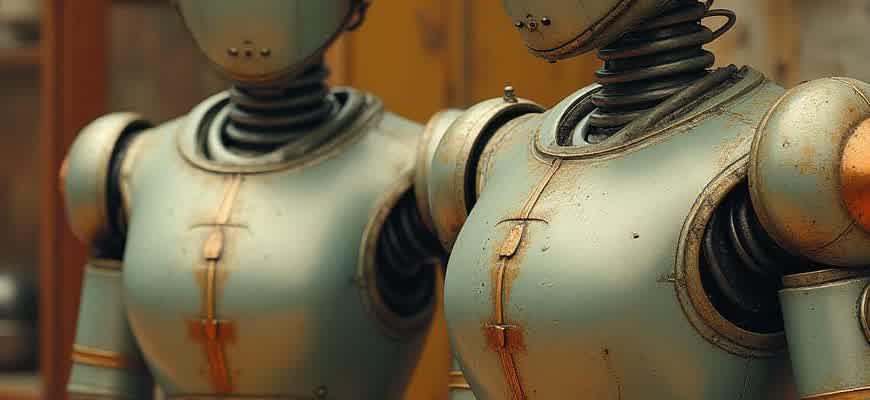
Q-learning is a type of reinforcement learning algorithm that aims to find the best action to take in a given state by learning a value function. The OpenAI Gym provides a collection of environments that facilitate the development and testing of such algorithms. It offers a simple API for interacting with various simulated tasks, making it an ideal tool for experimenting with Q-learning.
In the context of Q-learning, the agent interacts with the environment, performing actions that influence the state of the system. The goal is to learn an optimal policy by updating the Q-values, which represent the expected future rewards of state-action pairs. The key components of Q-learning include:
- States: Represent the different situations or configurations of the environment.
- Actions: The decisions the agent can make to transition between states.
- Rewards: Numerical feedback the agent receives after performing an action in a state.
- Q-values: A measure of the quality of a given state-action pair, updated over time based on reward feedback.
In this setup, the agent aims to maximize the cumulative reward over time. The key to effective learning lies in balancing exploration (trying new actions) and exploitation (choosing the best-known actions). The Q-learning algorithm adjusts the Q-values using the Bellman equation:
Q(s, a) ← Q(s, a) + α * [r + γ * max_a' Q(s', a') - Q(s, a)]
Where:
| Symbol | Description |
|---|---|
| Q(s, a) | Current Q-value for state-action pair (s, a). |
| α | Learning rate, which controls the impact of new experiences. |
| r | Immediate reward received after performing action a in state s. |
| γ | Discount factor, determining the importance of future rewards. |
| max_a' Q(s', a') | Maximum Q-value over all possible actions from the next state s'. |
This equation forms the foundation for updating the Q-values and is at the heart of Q-learning's ability to improve over time as the agent interacts with the environment.
Setting Up OpenAI Gym for Q Learning
To implement Q Learning with the OpenAI Gym, it is essential to configure the environment properly. The Gym provides a wide range of environments, including classic control tasks and robotic simulations. Setting up the environment involves installing the required libraries and understanding how to initialize and interact with these environments. Below is a step-by-step guide on how to get started.
The first step is to install OpenAI Gym using pip. Once installed, you can start by creating an environment instance and configuring the necessary parameters, such as state space, action space, and reward system. This environment will serve as the core for training the Q Learning agent.
Step-by-Step Setup
- Install the Gym library:
- Use the command
pip install gymto install Gym in your Python environment.
- Use the command
- Import Gym and initialize the environment:
- Use
import gymto bring the Gym library into your project. - Initialize the environment by calling
env = gym.make('CartPole-v1'), for example.
- Use
- Check the state and action spaces:
- Use
env.observation_spaceto check the type and dimensions of the state space. - Use
env.action_spaceto verify the number of possible actions the agent can take.
- Use
Important: The environment must be reset before every new episode. This is done using
env.reset().
Example Environment Configuration
| Action Space | Observation Space |
|---|---|
| Discrete(2) - Two possible actions (e.g., left or right) | Box(4,) - Four-dimensional continuous state (e.g., position, velocity) |
Once the environment is set up, the next step is to start implementing Q Learning. This involves creating the Q-table and updating it based on agent actions, rewards, and state transitions. Make sure to explore the Gym documentation for specific environment configurations and additional functionalities.
Implementing Q-Learning with Gym: A Step-by-Step Guide
Q-learning is a popular reinforcement learning algorithm used to find optimal actions in environments where an agent learns from interactions. When combined with OpenAI's Gym, Q-learning can be implemented to train agents in various environments like games, robotics, and simulations. This guide will walk you through the essential steps to apply Q-learning in Gym, detailing the process and necessary components.
By following this guide, you will understand the core principles behind Q-learning and how to set up a reinforcement learning model using Gym’s API. We will focus on a simple grid world task to demonstrate the key steps in building and training a Q-learning agent.
Steps to Implement Q-Learning in Gym
- Import Libraries and Initialize Environment
- Install Gym using
pip install gym. - Import necessary libraries like NumPy for data manipulation.
- Set up a specific environment in Gym (e.g.,
gym.make('FrozenLake-v1')).
- Install Gym using
- Define Q-Table
- Create a Q-table initialized with zeros, where each state-action pair is represented.
- Dimensions of the Q-table depend on the number of states and possible actions in the environment.
- Implement Q-Learning Algorithm
- For each episode, iterate through each step where the agent explores and updates the Q-values.
- Use the Bellman equation to update Q-values:
Q(s, a) = Q(s, a) + α [R + γ max(Q(s', a')) - Q(s, a)].
- Training and Evaluation
- Train the agent over many episodes, adjusting the learning rate (α), discount factor (γ), and exploration-exploitation trade-off (ε).
- Evaluate the agent's performance by testing its ability to solve the task after training.
Important: Fine-tuning the hyperparameters (learning rate, discount factor, epsilon) is critical to the agent's learning efficiency and overall performance.
Example Q-Table Setup
| State | Action 1 | Action 2 | Action 3 |
|---|---|---|---|
| State 0 | 0.0 | 0.0 | 0.0 |
| State 1 | 0.0 | 0.0 | 0.0 |
| State 2 | 0.0 | 0.0 | 0.0 |
Optimizing Hyperparameters in Q Learning with Gym
Optimizing hyperparameters is a critical step in enhancing the performance of Q-learning algorithms in reinforcement learning tasks. In the context of using Gym environments, choosing the right set of hyperparameters can significantly impact the agent’s ability to learn an optimal policy. Hyperparameters such as learning rate, discount factor, exploration strategy, and the number of episodes must be carefully tuned to achieve the best results. Improper settings can either cause the agent to converge too slowly or fail to learn effective behaviors altogether.
The process of fine-tuning these parameters involves systematic experimentation. Often, it starts with reasonable default values, followed by adjustments based on the agent's performance. Tools like grid search or random search are commonly used to explore the hyperparameter space. Below are key parameters to focus on when optimizing Q-learning in Gym environments.
Key Hyperparameters in Q Learning
- Learning Rate (α): Determines how much new information overrides the old information. A higher learning rate results in faster learning but can cause instability.
- Discount Factor (γ): Controls the importance of future rewards. A value close to 1 prioritizes long-term rewards, while a value close to 0 focuses more on immediate rewards.
- Exploration Rate (ε): Defines the probability of the agent exploring random actions versus exploiting the current policy. It is often decayed over time to encourage exploitation as the agent learns.
- Number of Episodes: Specifies how many episodes the agent will interact with the environment. A higher number of episodes can provide more data for the learning process.
Common Optimization Strategies
- Grid Search: A methodical approach where various combinations of hyperparameters are tested to identify the best-performing set.
- Random Search: Hyperparameters are sampled randomly from a specified range, which can be more efficient than grid search when the search space is large.
- Bayesian Optimization: Uses a probabilistic model to predict the performance of hyperparameter combinations, helping to explore more efficiently than random search.
Example Hyperparameter Configuration
| Hyperparameter | Typical Range | Recommended Starting Point |
|---|---|---|
| Learning Rate (α) | 0.01 - 0.5 | 0.1 |
| Discount Factor (γ) | 0.7 - 0.99 | 0.95 |
| Exploration Rate (ε) | 0.1 - 1.0 | 0.9 |
| Number of Episodes | 1000 - 10000 | 1000 |
Fine-tuning hyperparameters is often an iterative process. It’s essential to monitor the agent’s performance and adjust accordingly to ensure consistent learning and effective policy development.
How to Track and Assess the Performance of a Q-Learning Agent
To evaluate the effectiveness of a Q-learning agent, it is essential to use multiple techniques that allow for monitoring progress and identifying areas for improvement. One common method is to analyze the agent’s cumulative reward over time, which provides insights into the agent’s ability to make optimal decisions. Another important factor is the learning curve, which highlights how quickly the agent adapts to the environment during training. These factors should be monitored across multiple episodes to get a consistent overview of the agent’s performance.
In addition to tracking rewards, examining other metrics such as the exploration-exploitation balance and the convergence of the Q-values can help evaluate the agent’s learning behavior. Monitoring these aspects ensures that the agent is not overfitting to a specific policy or failing to explore the environment sufficiently. Below are some of the most effective methods for monitoring and evaluating Q-learning agent performance.
1. Monitoring Cumulative Reward
- Cumulative reward is one of the most straightforward performance indicators in Q-learning.
- By tracking the total reward accumulated over time, you can gauge how well the agent is optimizing its actions.
- A steady increase in cumulative reward often indicates that the agent is learning to make better decisions.
2. Exploration-Exploitation Trade-off
The exploration-exploitation dilemma is crucial in Q-learning. Properly balancing between exploring new actions and exploiting known ones is key for effective learning. Over-exploitation may lead to suboptimal policies, while too much exploration can slow down learning.
Monitoring the exploration rate, often through the epsilon value in the epsilon-greedy policy, can help identify if the agent is exploring enough or prematurely converging to a suboptimal solution.
3. Q-Value Convergence
The convergence of Q-values over time provides a solid indicator of whether the agent is learning the correct action-value estimates. Ideally, the Q-values should stabilize as the agent converges to an optimal policy.
- Plot the Q-values of key state-action pairs to check if they are reaching a stable point.
- If Q-values continue to fluctuate significantly, it may suggest an issue with the learning process.
4. Performance Metrics Table
| Metric | Description | Interpretation |
|---|---|---|
| Cumulative Reward | Total reward accumulated across episodes. | Higher cumulative rewards indicate improved decision-making. |
| Exploration Rate (epsilon) | Percentage of time the agent explores actions randomly. | A higher rate may lead to better exploration, but could slow down learning. |
| Q-Value Stability | Change in Q-values over time for key state-action pairs. | Stabilizing Q-values indicate convergence to an optimal policy. |
Using Different Gym Environments for Q Learning Applications
In reinforcement learning, Q-learning is widely used for finding optimal policies in environments where an agent interacts and learns from the surroundings. OpenAI’s Gym provides a diverse set of environments that are suitable for testing and applying Q-learning algorithms. These environments offer various challenges, from simple tasks like cart-pole balancing to more complex settings like robotic control and video games. Each environment allows researchers to observe how Q-learning adapts to different dynamics and reward structures.
By using different Gym environments, Q-learning can be applied to real-world scenarios, helping developers understand how well an agent can generalize across various tasks. Some environments focus on continuous action spaces, while others emphasize discrete choices, which makes it easier to evaluate the algorithm’s scalability and robustness in multiple domains.
Popular Gym Environments for Q-Learning
- CartPole-v1: A classical example of a balancing task, where the agent must prevent a pole from falling by adjusting the cart's position.
- MountainCar-v0: A reinforcement learning problem where the agent must drive a car up a steep hill, requiring it to build momentum.
- FrozenLake-v1: A grid-world environment where an agent navigates a frozen lake, avoiding holes and reaching a goal location.
- Atari Games: These environments represent classic arcade games (e.g., Pong, Breakout) and require agents to learn through pixel-based observations and discrete actions.
Advantages and Challenges of Using Gym Environments
- Ease of Use: Gym provides simple APIs that allow easy integration with Q-learning, letting researchers focus on developing their algorithms rather than managing the environment setup.
- Diverse Scenarios: From simple control tasks to complex multi-agent simulations, Gym offers a wide variety of environments that challenge Q-learning in different ways.
- Scalability: Some environments like those in the Atari suite have large state and action spaces, pushing the Q-learning algorithm to scale and adapt more effectively.
Key Considerations
The success of Q-learning in different Gym environments depends heavily on the choice of hyperparameters, such as learning rate, discount factor, and exploration strategy. A slight variation can result in significantly different performance outcomes.
For successful Q-learning applications in Gym environments, it's essential to understand the characteristics of each task. For instance, in environments like CartPole, the agent needs to learn to stabilize the pole with minimal computational resources, while in Atari games, an agent must navigate highly complex environments with pixel observations.
Comparison of Q-learning in Different Environments
| Environment | State Space | Action Space | Challenges |
|---|---|---|---|
| CartPole-v1 | Continuous (position, velocity, angle, angular velocity) | Discrete (left, right) | Balancing pole with minimal reward |
| MountainCar-v0 | Continuous (position, velocity) | Discrete (accelerate left, accelerate right, do nothing) | Requires building momentum to reach the goal |
| FrozenLake-v1 | Discrete (grid cells) | Discrete (up, down, left, right) | Navigating through a slippery environment with holes |
| Atari Games | High-dimensional (pixel-based) | Discrete (game-specific actions) | Learning from raw pixels and sparse rewards |